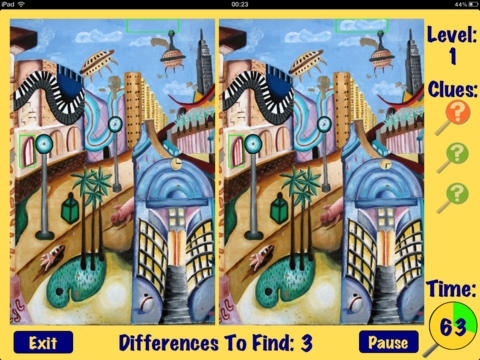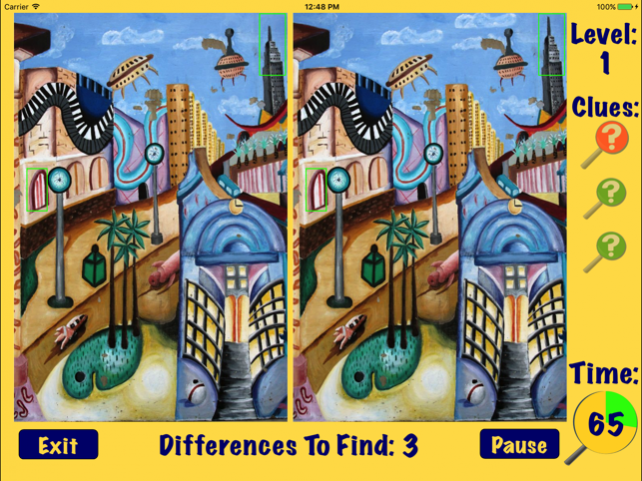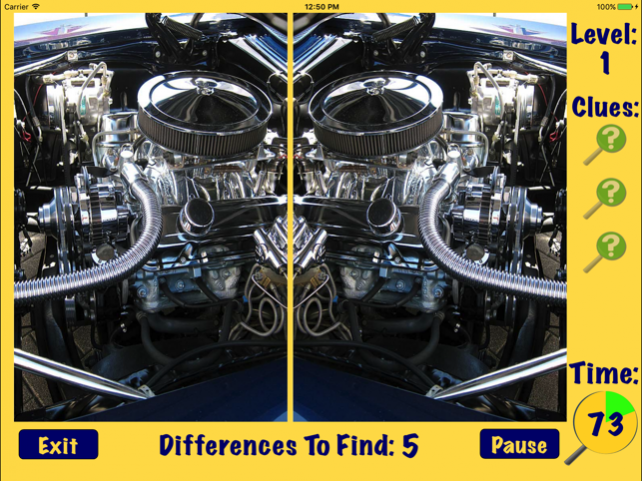I Found It 1.60
Continue to app
Free Version
Publisher Description
* 10 differences per photo - 5 selected for use in each game
* No time limit mode (∞) - relaxing play
* Mirror mode - a whole new challenge.
* upto 100 levels with in-app album purchase.
* 9 difficulty settings to chose from
Keep Searching…
There are 252 possible combinations of differences per photo! Each photo has 10 differences, the game randomly choses 5 of these to be used. Play 10 photos (chosen from 15 photos of the full photo album) in the free version.
Increase the photo album size...
Purchase the app to unlock the 'photo album' which contains 100 photos giving 25200 possible difference combinations. Play all 100 photos in the game.
'I Found It' ensures you keep searching for differences between the 2 photos rather than memorizing them.
Difficulty Control…
The game will always display 5 differences between the 2 photos but you get to decide how many you need to find to complete a level. Find 3, 4 or 5 differences to advance.
The countdown timer can also be changed to allow you 45, 60 or 90 seconds to find the differences per level. Or relax with the no time limit mode (∞).
Mirror mode...
This challenge is like having a whole new photo album.
'I Found It' lets you decide how hard the game is.
High Quality Photos…
Interesting and varied photo subjects keep the game play interesting. View the photo album from "More Photos" button.
Zoom In…
Zoom and pan around the photos to help find the differences.
Pause…
Need to stop playing but don't want to lose your best score? Simply pause the game and return to the same location on restart.
High Scores…
Use the game's scoreboard to keep track of your best scores, levels reached or log onto Game Center to see how you compare.
Music…
Play to the relaxing game music or select from your own iPod library from within the game settings.
Sep 19, 2017 Version 1.60
This app has been updated by Apple to display the Apple Watch app icon.
updated for later iOS releases.
About I Found It
I Found It is a free app for iOS published in the Action list of apps, part of Games & Entertainment.
The company that develops I Found It is Chapper Apps. The latest version released by its developer is 1.60.
To install I Found It on your iOS device, just click the green Continue To App button above to start the installation process. The app is listed on our website since 2017-09-19 and was downloaded 4 times. We have already checked if the download link is safe, however for your own protection we recommend that you scan the downloaded app with your antivirus. Your antivirus may detect the I Found It as malware if the download link is broken.
How to install I Found It on your iOS device:
- Click on the Continue To App button on our website. This will redirect you to the App Store.
- Once the I Found It is shown in the iTunes listing of your iOS device, you can start its download and installation. Tap on the GET button to the right of the app to start downloading it.
- If you are not logged-in the iOS appstore app, you'll be prompted for your your Apple ID and/or password.
- After I Found It is downloaded, you'll see an INSTALL button to the right. Tap on it to start the actual installation of the iOS app.
- Once installation is finished you can tap on the OPEN button to start it. Its icon will also be added to your device home screen.